General Switch Philosophies.
Hands-on control switches are designed to retain the same logical functions throughout all master modes and submodes to the extent possible. This reduces the operational complexity of the hands-on controls and makes it easier for the pilot to learn and use the system.
The switch functions are:
• Target Management Switch (TMS) - Designates and rejects targets.
• Display Management Switch (DMS) - Selects the SOI and controls available CMFD format
stepping.
• Missile Step Switch - Steps selected missiles and A-G submodes. In addition, the switch con-
trols front and rear cockpit nosewheel steering command and the air refueling disconnect func-
tion.
• Weapon Release Switch - Launches missiles and drops bombs.
• Pinky Switch - Changes Field-Of-View (FOV).
• Trigger - Activates laser ranging (first detent) if targeting pod is loaded and fires the M61 gun
(second detent).
• Paddle Switch - Disconnects the autopilot as long as it’s held in.
• Countermeasures Management Switch (CMS) - Controls chaff/flare dispensing and Electronic
Countermeasures (ECM) pod jamming. This switch is functional in both cockpits.
• Uncage Switch - Cages and uncages missile seeker heads.
• Cursor Enable & Control - Slews the cursor on the SOI.
• Communications Switch - Controls UHF and VHF radio transmissions (IDM and IFF).
• Antenna Elevation - Changes radar antenna elevation.
• Dogfight/Missile Override Switch - Selects Dogfight or Missile Override submodes.
• Black-Out Switch - Turns non-NVIS cockpit lighting on and off when in NVIS mode.

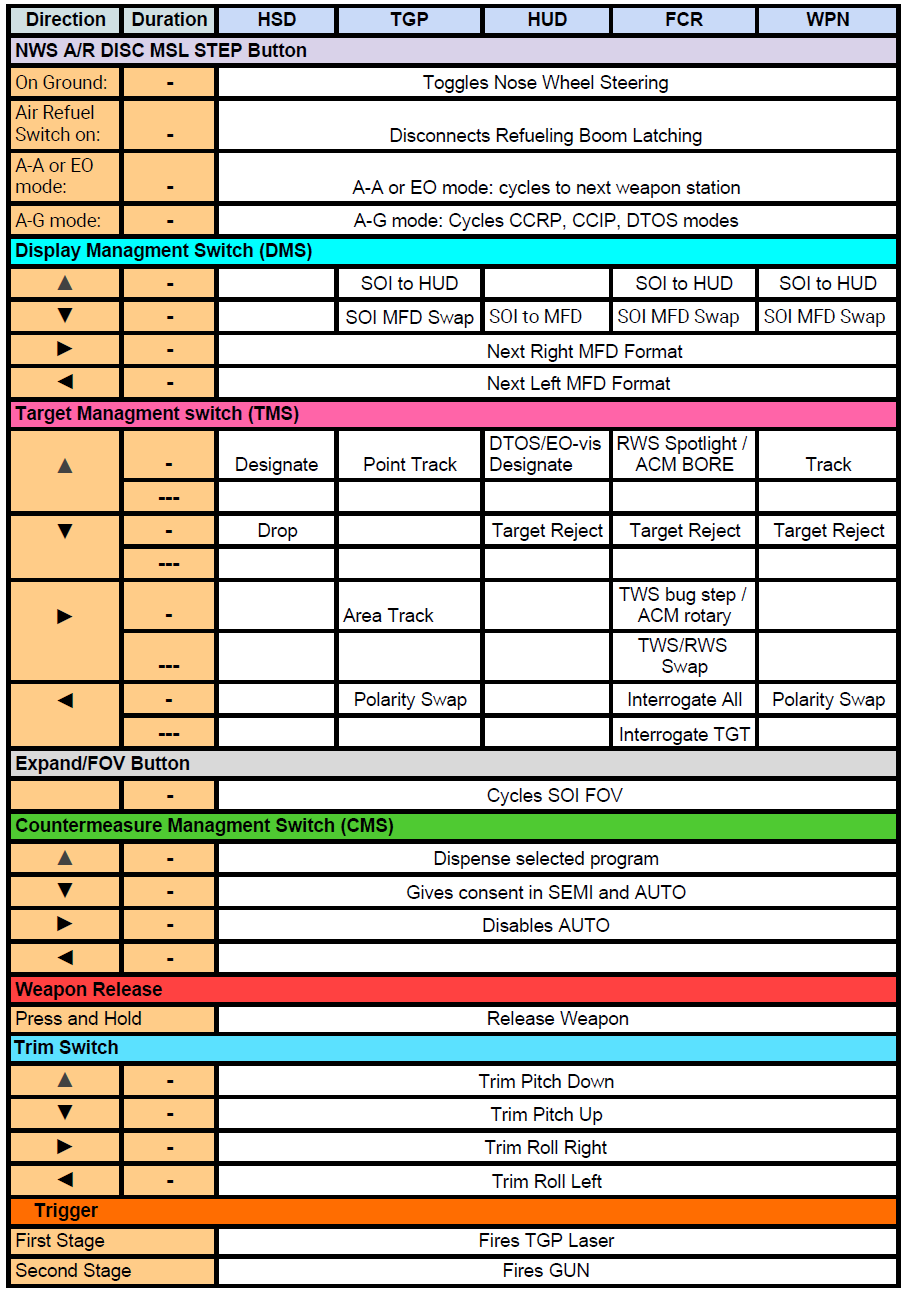
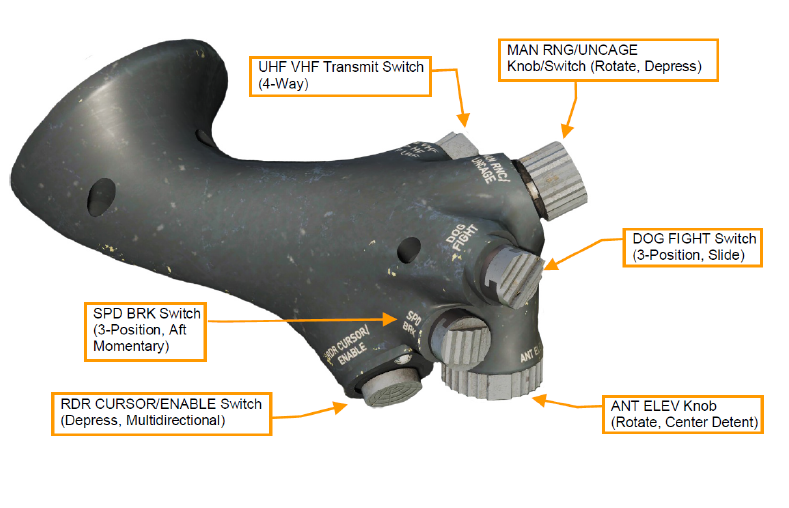
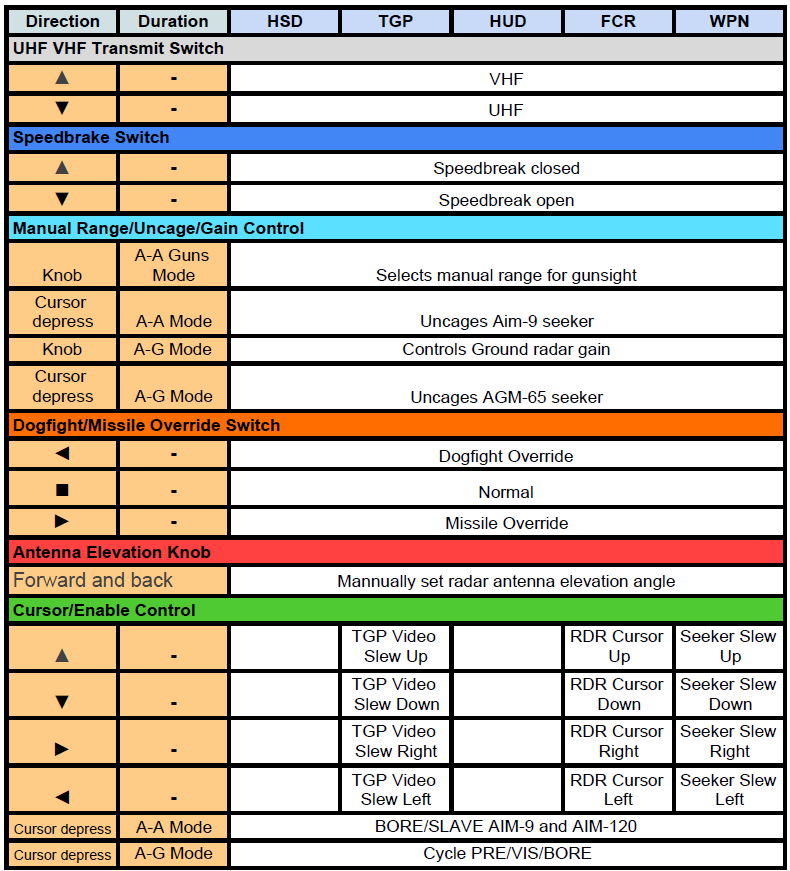
Hands-on control switches are designed to retain the same logical functions throughout all master modes and submodes to the extent possible. This reduces the operational complexity of the hands-on controls and makes it easier for the pilot to learn and use the system.
The switch functions are:
• Target Management Switch (TMS) - Designates and rejects targets.
• Display Management Switch (DMS) - Selects the SOI and controls available CMFD format
stepping.
• Missile Step Switch - Steps selected missiles and A-G submodes. In addition, the switch con-
trols front and rear cockpit nosewheel steering command and the air refueling disconnect func-
tion.
• Weapon Release Switch - Launches missiles and drops bombs.
• Pinky Switch - Changes Field-Of-View (FOV).
• Trigger - Activates laser ranging (first detent) if targeting pod is loaded and fires the M61 gun
(second detent).
• Paddle Switch - Disconnects the autopilot as long as it’s held in.
• Countermeasures Management Switch (CMS) - Controls chaff/flare dispensing and Electronic
Countermeasures (ECM) pod jamming. This switch is functional in both cockpits.
• Uncage Switch - Cages and uncages missile seeker heads.
• Cursor Enable & Control - Slews the cursor on the SOI.
• Communications Switch - Controls UHF and VHF radio transmissions (IDM and IFF).
• Antenna Elevation - Changes radar antenna elevation.
• Dogfight/Missile Override Switch - Selects Dogfight or Missile Override submodes.
• Black-Out Switch - Turns non-NVIS cockpit lighting on and off when in NVIS mode.



